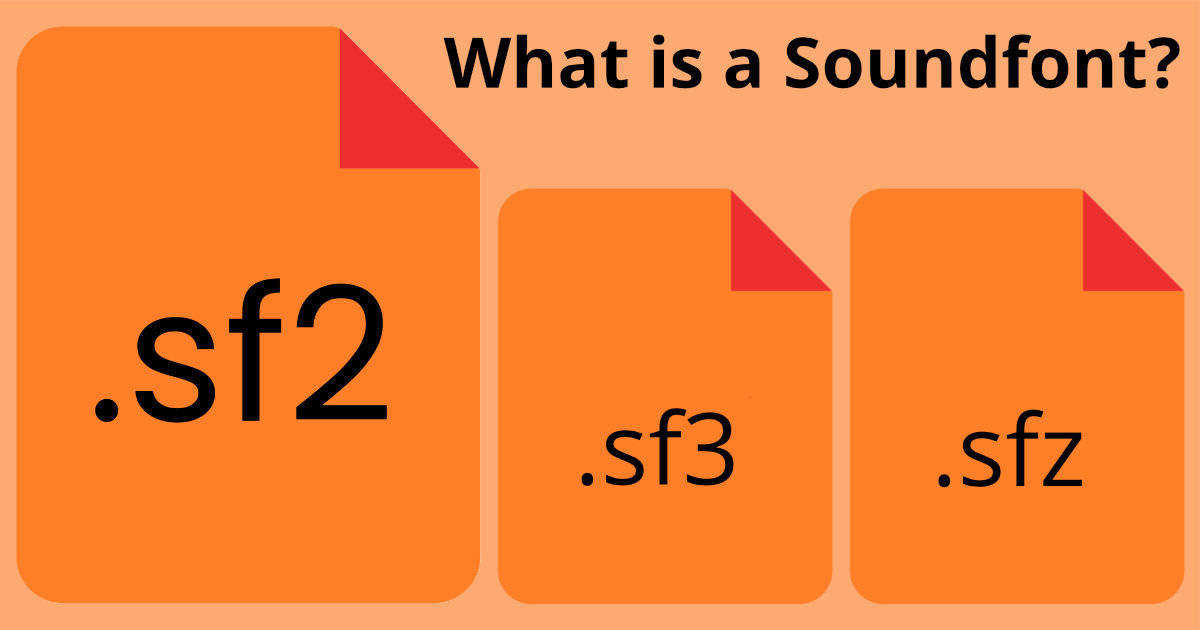Estimated reading time: 10 minutes
What is a Soundfont, you ask? It’s not a font for your Word document. But it is a font for your music! Learn about this magical tool and how to use it to level up your music production game. Stay tuned for tips and resources!
Table of contents
If you’re a music producer, you’ve probably heard the term “soundfont” being thrown around. But what exactly is a soundfont, and why should you care? In this comprehensive guide, we’ll break down everything you need to know about soundfonts and how to use them to take your music productions to the next level.
What is a Soundfont?
Let’s start with the basics. A soundfont is a file format that contains a collection of audio samples, often used for creating realistic instrument sounds in digital music production. Think of it like a virtual instrument that you can load into your Digital Audio Workstation (DAW). To play a soundfont, you need a compatible sampler. On the following page we give you an overview of popular Soundfont VST players. And for all FL Studio users we have a separate article on how to use SoundFonts in FL Studio.
History of Soundfonts
Soundfonts have been around since the late 1990s when they were introduced by Creative Labs as a way to add more realistic instrument sounds to their sound cards. At the time, most sound cards relied on simple waveform synthesis to produce sound, which often resulted in low-quality audio. Since then, soundfonts have become widely used in music production, thanks to their high-quality sound and flexibility.
Soundfonts were a game changer. They allowed sound card users to load a file containing a collection of audio samples for a particular instrument, which the sound card would then use to create a more realistic and dynamic sound. For example, a piano soundfont would contain recordings of each note of a piano played at different speeds, allowing the sound card to create a more authentic piano sound.
As the music production industry grew, soundfonts became a popular tool for music producers who wanted to create realistic and dynamic instrument sounds in their productions. Soundfonts offered excellent sound quality and flexibility, allowing producers to create complex, layered sounds that were difficult to achieve with other tools.
Over the years, soundfonts have evolved as new file formats and technologies have been developed to improve their functionality and sound quality. Today, even in the age of advanced digital audio workstations and software synthesizers, soundfonts remain a powerful tool for music producers.
In summary, the history of soundfonts is a testament to the power of innovation and creativity in the music industry. From their humble beginnings as a way to improve sound card audio quality to their current status as a popular music production tool, soundfonts have come a long way. And who knows what the future holds for this fascinating technology? Only time will tell.
The Evolution of Soundfonts: From SoundFont 2.0 to 2.04
The SoundFont 2.0 format was a game-changer for the music industry when it was introduced in 1996. This version of the SoundFont file format represented data using perceptually additive real-world units and provided better instrument layering capabilities. It also included true stereo sample support, making it a popular choice among musicians and music producers.
In 1998, the SoundFont 2.01 format was introduced, adding features that allowed sound designers to configure the way MIDI controllers affected synthesizer parameters. The new format was bidirectionally compatible with SoundFont 2.0, meaning that synthesizers that could render the 2.01 format would also render the 2.0 format.
In 2005, the Sound Blaster X-Fi introduced the SoundFont 2.04 format. This version of the format added support for 24-bit samples, making it even more popular with musicians and music producers. Synthesizers that could only render the 2.0 or 2.01 format were able to render instruments with 24-bit samples at 16-bit accuracy.
Today, the SoundFont file format remains a popular choice for musicians and music producers looking for high-quality, flexible instrument sounds. The file extension for SoundFont 2.0 and all other 2.x formats is .SF2.
| SoundFont Format | Year Introduced | Notable Features |
|---|---|---|
| 2.0 | 1996 | Represented data using perceptually additive real-world units, better instrument layering features, and true stereo sample support |
| 2.01 | 1998 | Added features for sound designers to configure the way MIDI controllers influenced synthesizer parameters and was bidirectionally compatible with the 2.0 format |
| 2.04 | 2005 | Added support for 24-bit samples and was bidirectionally compatible with 2.01 format, allowing instruments using 24-bit samples at 16-bit precision to be rendered |
Advantages of Using Soundfonts
There are several advantages to using soundfonts in your music productions. Firstly, soundfonts offer excellent sound quality, which can help you create more realistic and dynamic instrument sounds. Secondly, soundfonts are flexible, allowing you to tweak and customize them to fit your project’s needs. Thirdly, soundfonts are compatible with a wide range of software and hardware, making them accessible to all music producers. Finally, soundfonts are space-efficient, allowing you to store large libraries of instrument sounds without taking up too much storage space.
How to Use Soundfonts in Music Production
To use soundfonts in your music productions, you’ll need a software or hardware sampler that can load soundfonts. Once you have a sampler, you can load soundfonts into it and start creating music. In this section, we’ll provide a step-by-step guide on how to load and use soundfonts in your DAW, as well as some tips and tricks for getting the most out of them.
Understanding the Differences Between SF2, SF3, and SFZ Soundfont Files
When it comes to soundfonts, there are several different file formats available, each with its unique characteristics and capabilities. The three most common soundfont file formats are SF2, SF3, and SFZ.
SF2 (SoundFont 2) is the most widely used soundfont file format. It was developed by Creative Labs in the late 1990s and quickly became the standard for soundfonts. SF2 files use a compact binary format and can store up to 16-bit, 44.1kHz samples. They are compatible with a wide range of software and hardware samplers, making them a popular choice for music producers.
SF3 (SoundFont 3) is a newer soundfont file format developed by Creative Labs in 2016. SF3 files use a more advanced compression algorithm than SF2 files, resulting in smaller file sizes and faster loading times. They also support higher sample rates and bit depths than SF2 files, making them an excellent choice for high-quality audio production.
SFZ is a file format developed by Cakewalk in the early 2000s. Unlike SF2 and SF3 files, SFZ files use a text-based format, making them easier to edit and customize. They are also highly compatible, as most software samplers support the SFZ format. SFZ files are an excellent choice for music producers who want to create their custom soundfonts.
In conclusion, each soundfont file format has its unique advantages and disadvantages, depending on your needs and preferences. Whether you choose SF2, SF3, or SFZ files, soundfonts remain a powerful tool for creating realistic and dynamic instrument sounds in digital music production.
| Soundfont File Format | Developer | Compression | Max Sample Rate | Max Bit Depth |
|---|---|---|---|---|
| SF2 | Creative Labs | Binary | 44.1kHz | 16-bit |
| SF3 | Creative Labs | Advanced Compression | 192kHz | 32-bit |
| SFZ | Cakewalk | Text-based | 96kHz | 24-bit |
Where to Find Soundfonts
There are many free and paid resources for soundfonts on the internet. In this section, we’ll provide a list of recommended soundfont libraries for different types of music production, as well as some tips for finding the best soundfonts for your projects.
You can find free soundfonts at archive.org and Soundfonts 4U.
At VIPZONE you will find high quality paid sf2 soundfonts for all directions of electronic dance music. You can also get a huge sound collection in the ultimate soundfont pack.
How to Make a Soundfont
Would you like to not only use soundfonts, but also create your own? Then our guide “How to Make a Soundfont” will give you all the information and tools you need. The following video gives you a brief overview.
Conclusion
In conclusion, soundfonts are a powerful tool for music producers that can help you create more realistic and dynamic instrument sounds. By understanding what soundfonts are and how to use them, you can take your music productions to the next level. So go ahead, try using soundfonts in your next project, and see what kind of magic you can create!
FAQ
A soundfont is a file format that contains a collection of audio samples. To use a soundfont, you’ll need a software or hardware sampler that can load it, allowing you to create realistic and dynamic instrument sounds.
No, a VST (Virtual Studio Technology) is a software plugin that emulates hardware synthesizers and effects. Soundfonts, on the other hand, are a type of audio sample file format.
Soundfonts offer excellent sound quality, flexibility, compatibility, and space-efficiency. They are an excellent tool for music producers looking to create more realistic and dynamic instrument sounds in their music productions.
To use a soundfont in your audio, you’ll need a software or hardware sampler that can load it. Once you have a sampler, you can load the soundfont into it and start creating music. There are many resources available online for finding and downloading soundfonts.
Yes, many music producers still use soundfonts in their music productions, as they offer a cost-effective and accessible way to create realistic instrument sounds. While there are newer technologies available, soundfonts remain a popular choice for many music producers.