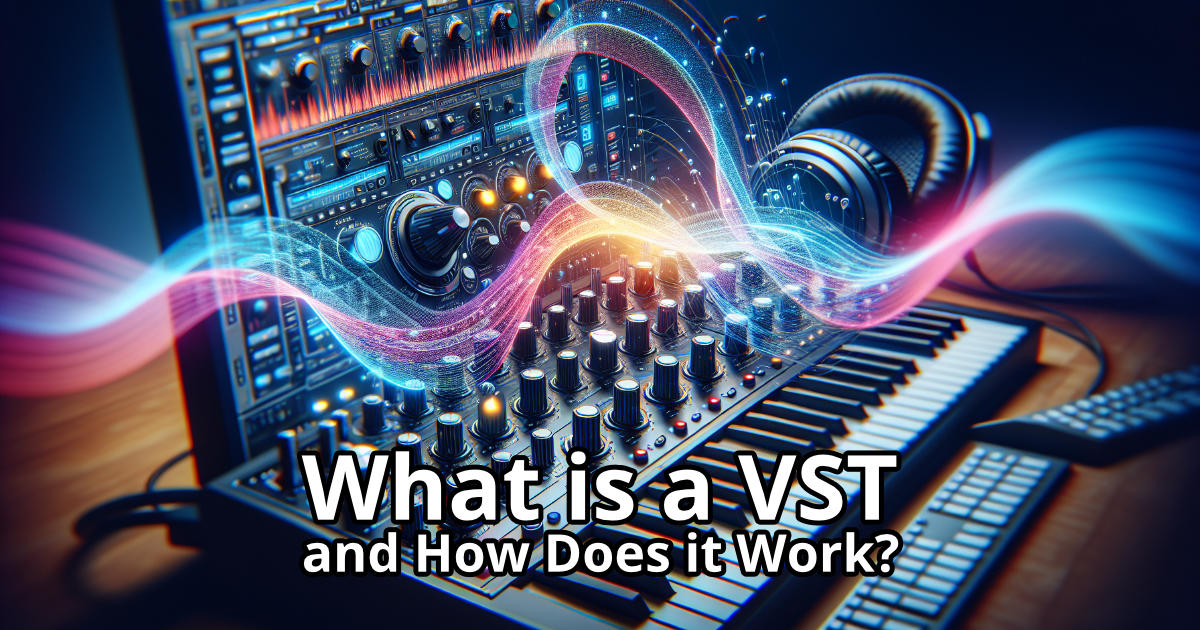Estimated reading time: 14 minutes
If you’ve ever delved into music production or have an interest in electronic music, chances are you’ve come across the term VST. Standing for Virtual Studio Technology, VST is a revolutionary software interface that seamlessly integrates audio plug-ins with digital audio workstations (DAWs) 1. This interface allows music makers to add professional studio effects, VST plugins, virtual instruments, and much more to their tracks with ease 2 4. Developed by Steinberg in 1996, this technology paved the way for music production to enter the digital age, offering tools like reverb, chorus, echo, and auto panner right at the fingertips of artists 5.
As we dive deeper into understanding what a VST is and how it functions, we’ll explore not just its foundation but also its evolution and how it has become an integral part of music production today. From FL Studio and Ableton Live to renowned plugins like Kontakt, the role of VSTs in crafting the sounds of modern electronic music is undeniable. We’ll also discuss how to choose the right virtual instruments and effects to enhance your music, ensuring every music maker can fully leverage the power of VST technology in their creative endeavors 5.
Table of contents
Definition of VST
Virtual Studio Technology (VST) serves as a pivotal software interface in the realm of music production, bridging the gap between digital audio workstations (DAWs) and a wide array of audio plugins. This innovative technology facilitates the integration of various audio effects and instruments into music projects, eliminating the need for extensive hardware investments. Here’s a closer look at the definition and functionality of VST:
- Core Functionality: At its heart, VST is designed to incorporate audio and effects plugins into music production environments. This includes:
- Compatibility and Development:
- Cross-Platform Use: VST plugins are developed to be compatible with various DAWs, including popular ones like Ableton Live, FL Studio, and Logic Pro, making them versatile tools for music producers 1.
- Development by Various Companies: While Steinberg, the creator of VST, plays a significant role, numerous other companies contribute to the rich ecosystem of VST plugins by developing their unique offerings 1.
- Types of VST Plugins:
- Effects Plugins: These process audio signals to add effects such as echo, reverb, and chorus, enhancing the sound of the audio tracks 1.
- Virtual Instruments (VSTis): These are software synthesizers or samplers that generate sounds themselves, often referred to simply as ‘VSTs’ or ‘VSTi’ by musicians 1.
- MIDI Plugins: Unlike audio effects, MIDI plugins process MIDI data, performing tasks like transposing notes or running an arpeggiator 1.
VST’s introduction by Steinberg in 1996 marked a significant milestone in the digital audio realm, offering a protocol for integrating software synthesizers and effects units into DAWs. This protocol uses digital signal processing to emulate traditional recording studio hardware, providing a flexible and cost-effective solution for music production. The availability of thousands of VST plugins, both commercial and freeware, underlines the technology’s widespread adoption and support across the music industry 1.
History and Evolution of VST
The journey of Virtual Studio Technology (VST) has been marked by significant milestones since its inception by Steinberg Media Technologies in 1996. This evolution has not only expanded the capabilities of VST plugins but also their integration and utility in modern music production.
- 1996: The Birth of VST
- Key Updates and Enhancements
- VST 2.0 (1999): This update was a game-changer as it allowed plugins to receive MIDI data. It marked the introduction of Virtual Studio Technology Instrument (VSTi) format plugins, significantly enhancing the versatility of VSTs in digital audio workstations 7 5.
- VST 2.4 (2006): Advanced the audio processing capabilities to 64-bit precision, offering greater depth and clarity in sound production 5.
- VST 3.0 (2008): Introduced Audio Inputs for VST Instruments, Multiple MIDI inputs/outputs, and optimized computer power usage. It also supported dynamic adaptation for inputs and outputs required for an instrument, catering to mono, stereo, and surround sound formats 7 5.
- VST 3.5 (2011): Brought in note expression, providing extensive articulation information for individual notes in a polyphonic arrangement. This allowed for more nuanced and expressive sound production 7.
- Modern Developments
- VST3’s introduction of features like resizable user interfaces for plug-in windows and improvements in automation underscored the ongoing commitment to enhancing the music production experience 5.
- The adaptability of VST3 in supporting mono, stereo, and surround sound formats, along with its efficient use of computer resources, reflects the technology’s evolution to meet the demands of contemporary music makers 5.
Steinberg’s VST has indeed become an indispensable tool in the arsenal of modern music production, evolving continually to accommodate the dynamic needs of music makers.

Types of VST Plugins
VST plugins are broadly classified into three main categories, each serving unique functions in the music production process. Understanding these types can help music makers select the right tools for their projects:
- VST Instruments (VSTi)
- Function: Generate audio signals to emulate various musical instruments or create unique sounds.
- Examples: Virtual synthesizers, samplers, and drum machines.
- Usage: Allows producers to incorporate realistic or futuristic instrument sounds into their tracks without needing the actual physical instruments 1 3 6.
- VST Effects (VSTfx)
- Function: Process audio signals to add or alter effects on sound tracks, mimicking hardware audio processors.
- Types:
- Equalizer Plugins: Shape the tone by adjusting audio frequencies 9. For more information, see our article on the different types of EQ. Regarding the handling of EQ, don’t miss our beginner’s guide on how to EQ vocals for stellar sound.
- Compressor Plugins: Control the dynamic range, enhancing consistency 9.
- Reverb Plugins: Add spatial effects, simulating different environments 9. For more information, see our article on the different types of reverb.
- Delay Plugins: Create echoes for rhythmic or spatial effects 9. We have an article in which we explain the difference between reverb and delay.
- Distortion Plugins: Introduce harmonic content for grit or warmth 9. For more information, see our article on what is distortion.
- Usage: These plugins are pivotal for fine-tuning the sound, adding depth, character, or clarity to the music 6 9.
- VST MIDI Effects
- Function: Manipulate MIDI data, providing real-time control over musical elements before they are synthesized or processed by VST instruments or effects.
- Examples: Arpeggiators, chord generators, and note velocity adjusters.
- Usage: Enhances the expressiveness and dynamics of virtual instruments by altering MIDI signals in creative ways 1 6.
Each category of VST plugins plays a crucial role in modern music production, offering an array of tools for creating, processing, and enhancing music digitally. The diversity within these categories means that virtually any sound conceivable can be created or modified, providing endless possibilities for music makers. Whether it’s generating new sounds with VST instruments, shaping tracks with VST effects, or creatively manipulating MIDI data, VST plugins are indispensable in the digital audio workstation (DAW) environment 1 3 6 9.
Tip: There are also special players for soundfonts. See our list of soundfont VST players.
Benefits of Using VSTs in Music Production
The benefits of using Virtual Studio Technology (VST) in music production are manifold, significantly impacting the way music is created, produced, and performed. Here’s a closer look at some of these advantages:
- Convenience and Mobility:
- Easily installed on a computer and compatible with various DAW software, VST plugins offer unmatched convenience and mobility for music producers 10.
- Their portability allows musicians to carry their entire studio setup in their laptop hard drive, enabling music production from virtually anywhere 11.
- Economic and Technical Benefits:
- Economic Viability: VST plugins present an economically viable solution, with many available for free or at a fraction of the cost of hardware counterparts, making music production more accessible 10 11.
- Professional-Grade Audio Processing: They provide professional-grade audio processing and effects, ensuring high-quality audio production without the need for expensive hardware 10.
- Technical Monitoring: Certain VST effects, like iZotope’s Insight 2, offer valuable technical monitoring by displaying audio information on a GUI without altering the audio signal, aiding in precise music production 11.
- Creativity and Workflow:
- Creative Flexibility and Freedom: VST plugins offer creative flexibility, allowing users to tailor their sound to specific needs and artistic visions. This, coupled with the ability to create complex effects chains, fosters creativity and innovation in music production 10 11.
- Diverse Array of Instruments and Effects: With an extensive array of virtual instruments and effects, VST plugins empower users to explore and evaluate different sounds, sparking unique music production ideas 10.
- Workflow Efficiency: A large collection of VST plugins means having a tool for nearly any audio processing task, significantly improving workflow efficiency and productivity 10.
By harnessing the power of VST plugins, music producers can enjoy unparalleled convenience, economic viability, and creative flexibility, thereby enhancing the music production process. The adaptability and user-friendly interfaces of VSTs further contribute to their widespread use, making them an essential tool for music makers of all genres 10 11.

How to Choose the Right VST Plugin
Choosing the right VST plugin requires a thoughtful approach to ensure it meets your musical needs without cluttering your digital workspace. Here’s a structured way to make an informed decision:
- Identify Your Needs and System Requirements:
- Assessing the Necessity and Value:
- Genuine Need vs. Want: Ask yourself if this new plugin is something you genuinely need or just a desire influenced by trends. It’s crucial to avoid accumulating plugins that won’t be used 12.
- Comparative Value: Examine how the plugin’s features stack up against those you already own. Does it offer something unique or better? 12
- Cost-Effectiveness: Remember, more expensive doesn’t always mean better. Sometimes, the stock plugins in your DAW or more affordable options can achieve the same or better results 12.
- Trial, Research, and Compatibility:
- Try Before You Buy: Utilize limited-time demos or watch comprehensive demos on YouTube. Getting a hands-on experience can reveal a lot about the plugin’s real-world functionality 12.
- Research the Developer: Consider the developer’s reputation for quality, pricing fairness, and frequency of updates. A good developer relationship can enhance your plugin experience 13.
- Diverse Needs and Compatibility Check: Make sure the plugin adds value to your collection, avoiding redundancy. It’s also vital to check for compatibility issues before making a purchase 4 13.
By carefully evaluating each of these aspects, music producers can make informed decisions, ensuring that every new VST plugin enriches their music production process without overwhelming their digital environment 8 12 13.
Installation and Integration of VST Plugins with DAWs
Integrating VST plugins into your digital audio workstation (DAW) can significantly expand your music production capabilities. Here’s a streamlined guide to ensure a smooth installation and integration process:
Step-by-Step Installation
- Download and Unzip: After selecting your VST plugin, download it from a reputable source. Once downloaded, unzip the file, which typically contains .dll or .vst files crucial for the plugin to function 16.
- Locate the VST Folder: Find the dedicated VST folder on your computer’s hard drive. This is where you’ll need to place the unzipped plugin files. The location might vary depending on your operating system but is usually within the program files section 8.
- Copy Files: Manually copy the unzipped .dll or .vst files into the VST plugins directory. This action is the core step in installing the plugin on your system 14.
Configuring Your DAW
- DAW Settings: Open your DAW and navigate to its settings or preferences menu. Here, you’ll find an option to specify or select the VST plugin folder you’ve just populated with your new plugins 8.
- Rescan for Plugins: Most DAWs feature a ‘rescan’ function within the plugin settings. Trigger this scan to allow your DAW to recognize and list the new VST plugins you’ve installed 8.
Tips for a Smooth Integration
- DAW Setup Recommendations: For optimal performance, consider using multiple Solid State Drive (SSD) hard drives. Installing all plugins to the same designated folder can simplify plugin management and ensure your DAW can easily locate and utilize them 15.
- VST Hosts: Remember, VST plugins require a host, which is typically your DAW. Ensure your DAW supports VST plugins. Most modern DAWs like Ableton Live, FL Studio, or Reaper are fully compatible 1 15.
- Trial and Compatibility: Before fully integrating a plugin into your workflow, test it within your DAW. This trial run ensures compatibility and allows you to familiarize yourself with the plugin’s features and functionality 2.
By following these steps and recommendations, you can efficiently incorporate VST plugins into your music production environment, expanding your creative palette with new sounds and effects.
Prominent VST Plugin Examples and Their Uses
When diving into the world of VST plugins, music producers have a plethora of options at their disposal, each serving a unique purpose in the music production process. Here are some prominent examples of VST plugins and their specific uses:
Mastering Chain Essentials:
- LEVELS from Mastering The Mix: Essential for ensuring optimal headroom and dynamic range in your final mix 17.
- RESO: A go-to for removing unwanted resonances, ensuring a cleaner mix 17.
- Mixroom & Bassroom: For achieving a balanced tonal quality across your tracks 17.
- REFERENCE & iZotope Ozone Imager: These plugins are indispensable for enhancing stereo imaging and width, providing a spacious mix 17.
- LIMITER: The final touch in the mastering chain to ensure your track is loud and clear without distortion 17.
Instrument and Sound Design:
- Native Instruments Kontakt 7: A versatile sampler allowing for detailed sound design with a vast library of sounds 18.
- Serum by Xfer Records: A powerful synthesizer known for its high-quality wavetables and intuitive design, perfect for crafting unique sounds 19.
- Pigments 4 by Arturia: Offers a modern approach to synthesis with drag-and-drop modulation and extensive sound engine options 19.
Specialized Effects and Tools:
- RC-20 Retro Color by XLN Audio: Adds vintage character to your tracks with its array of effects like Noise, Wobble, and Distort 19.
- PORTAL by Output: Transforms sounds with its granular synthesis engine, ideal for innovative sound design 19.
- Rift by Minimal Audio: A unique distortion plugin that allows for creative waveform manipulation 19.
These examples illustrate the diversity and capability of VST plugins in enhancing music production, from mastering to sound design and special effects. Whether you’re looking to clean up your mix, add unique textures, or achieve a professional master, there’s a VST plugin to suit your needs.
The 5 Best Free VST Plugins Ever – Audio Demos & Examples of Use – Video
There are also a lot of free VST plugins. The following video presents some recommended free VST plugins 20.
Conclusion
Throughout this exploration, we’ve journeyed from the origins and foundational understanding of Virtual Studio Technology (VST) to its impactful role in the modern music production landscape. The evolution from the initial launch by Steinberg in 1996 to its current state showcases the technological advancements and the vast array of capabilities that VSTs offer to music creators. By highlighting the convenience, versatility, and creative potential of using VST plugins, this article underscores their indispensable value in crafting distinctive sounds and elevating music production to professional standards.
As we reflect on the ways VSTs have revolutionized music production, it’s evident that their influence extends far beyond mere convenience, offering a canvas for limitless creativity and innovation. Whether you’re navigating the selection process or integrating these plugins into your DAW, the journey with VST is one of ongoing discovery and mastery. Embracing VST technology not only enriches your musical creations but also opens up a world of possibilities, ensuring that the future of music production continues to evolve, driven by both technological advancements and the boundless creativity of music producers worldwide.
Related Posts
- What is Mastering? The Final Touch in Music Production
- What Does VST Stand For? A Comprehensive Guide to Virtual Studio Technology
- What is a Reese Bass? Unraveling the Mystery
- What Makes a Good Song? Unlocking the Mysteries of Memorable Music
- What is ADAT: The Digital Audio Revolution for Music Producers
- What is a Masterclass? The Ultimate Online Learning Experience for Music Producers
FAQs
A Virtual Studio Technology (VST) plugin is a specialized tool used by both amateur and professional recording engineers and artists to improve their audio projects. It is a subset of plugins, which are software components designed to operate within another software environment, enhancing its functionality rather than running independently.
A Digital Audio Workstation (DAW) is primarily used to record audio, whereas a VST is used to either generate new sounds or apply effects to existing audio. They serve different functions in the music production process.
To utilize a VST plugin such as Omnisphere without a DAW, you need a host application that can load VST instruments. Full-featured host applications that can serve this purpose include Ableton Live, Cubase, GarageBand, Logic, and Reaper.
Yes, VST plugins are fundamental components of music production. They operate as standalone applications within your Digital Audio Workstation (DAW) and are crucial for enhancing, altering, or creating sounds during the production process.
References
[1] – https://en.wikipedia.org/
[2] – https://www.quora.com/
[3] – https://www.audiophileon.com/
[4] – https://www.youtube.com/watch?v=IB1LWvG4uKE
[5] – https://www.youtube.com/watch?v=j09JDxQNyus
[6] – https://www.lifewire.com/
[7] – https://www.careersinmusic.com/
[8] – https://99sounds.org/
[9] – https://www.renegadeproducer.com/
[10] – https://www.quora.com/
[11] – https://blog.native-instruments.com/
[12] – https://vstbuzz.com/
[13] – https://www.youtube.com/watch?v=hxD0aQEA8Ik
[14] – https://www.youtube.com/watch?v=f5xR5-OhsSs
[15] – https://www.youtube.com/watch?v=rNEMMMw12xA
[16] – https://sound7.co.uk/
[17] – https://www.masteringthemix.com/
[18] – https://www.native-instruments.com/
[19] – https://splice.com/
[20] – https://www.youtube.com/watch?v=PA48LSwJWOY