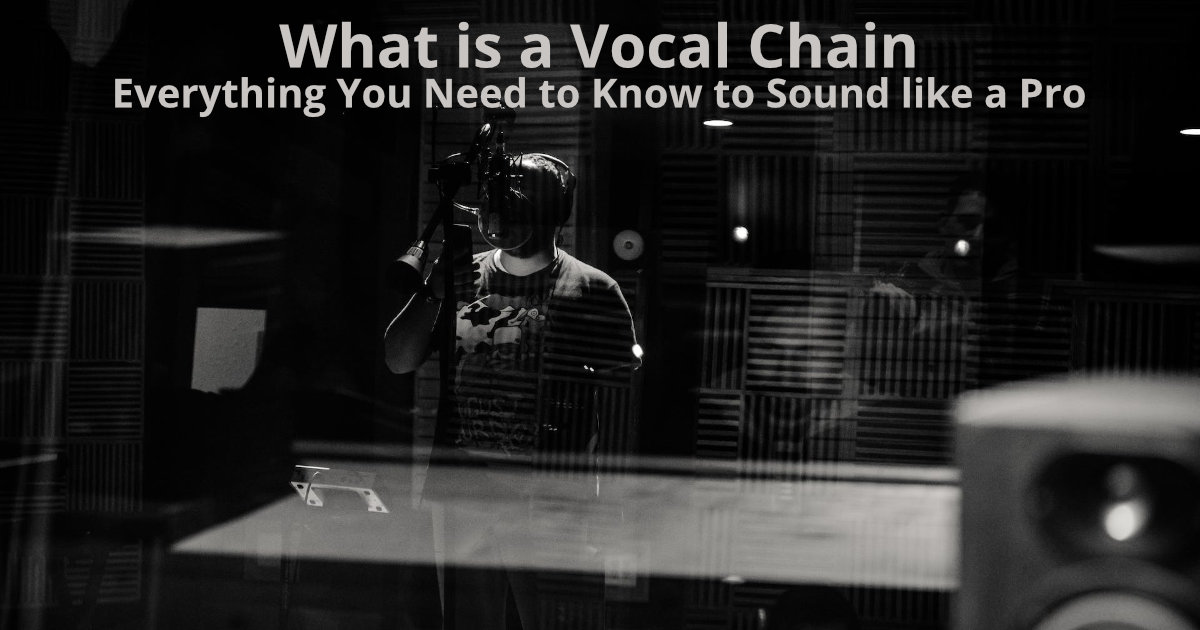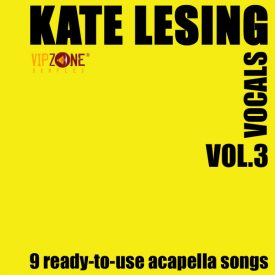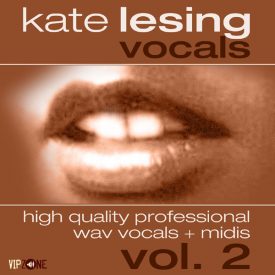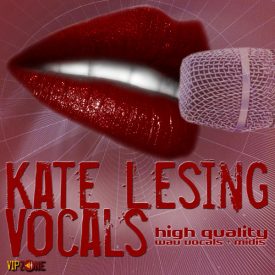Estimated reading time: 16 minutes
When it comes to achieving professional-quality vocals, there’s more to it than just having a good voice. Understanding the vocal chain and how it affects your sound is crucial. In this comprehensive guide, we will explore the various aspects of the vocal chain and provide you with all the information you need to sound like a pro.
Table of contents
- Understanding the Vocal Chain
- Importance of a Good Vocal Sound
- The Process of Recording Vocals
- Signal Chains and Their Impact on Vocal Recordings
- Dealing with Unwanted Frequencies in the Vocal Track
- Techniques for Processing Vocals
- Enhancing Vocals with Parallel Compression
- The Role of Mixing in Achieving a Polished Vocal Sound
- Tips for Achieving a Natural and Balanced Vocal Sound
- Common Mistakes to Avoid in the Vocal Chain
- Recommended Equipment and Plugins for Processing Vocals
- Working with Audio Engineers to Optimize Your Vocal Sound
- Troubleshooting Common Issues in the Vocal Chain
- Dive Deeper into Your Vocal Journey!
- Conclusion: Finding Your Own Unique Vocal Sound
- FAQ
Understanding the Vocal Chain
The vocal chain refers to the series of equipment and processes involved in capturing and processing vocals. It starts with the microphone, which is responsible for capturing the raw sound of the vocalist. This signal then goes through various stages, including preamps, equalizers, compressors, and effects, before reaching the final output.
Importance of a Good Vocal Sound
Having a good vocal sound is essential for any professional recording. It is the foundation of a great mix and can make or break a song. A well-captured and processed vocal can elevate the overall quality of a track and create a connection with the listener. It adds emotion, clarity, and depth to the music, allowing the lyrics to shine through.

The Process of Recording Vocals
Recording vocals involves several steps to ensure the best possible sound. It starts with choosing the right microphone for the vocalist and the style of music. Different microphones have different characteristics and frequency responses, which can greatly impact the final sound. Once the microphone is selected, it is important to set up the recording environment properly to minimize unwanted background noise and reflections.
| Recording Step | Description |
|---|---|
| Microphone Selection | – Choose an appropriate microphone based on the vocalist, music genre, and desired tonal qualities. |
| Microphone Placement | – Position the microphone correctly to capture the vocalist’s sound and minimize unwanted noise. |
| Recording Environment Setup | – Prepare the recording space to minimize reflections, background noise, and other unwanted sounds. |
| Room Acoustics Consideration | – Address any acoustic issues in the recording space, such as excessive reverb or resonance. |
| Pop Filter/Windscreen Use | – Attach a pop filter or windscreen to the microphone to reduce plosive sounds and wind noise. |
| Preamp Adjustment | – Set preamp levels to achieve an optimal signal-to-noise ratio without clipping or distortion. |
| Check for Phase Issues | – Ensure that multi-miked recordings or layered vocals do not result in phase cancellation issues. |
| Headphone Mix for Vocalist | – Provide the vocalist with a headphone mix that includes the instrumental track and any desired cues. |
| Perform Vocal Takes | – Record multiple takes of the vocals, allowing the vocalist to deliver their best performance. |
| Compiling Takes | – Compile the best sections from different takes to create a cohesive and polished vocal track. |
| Editing and Cleanup | – Edit out any mistakes, breaths, or unwanted noises. Fine-tune timing and pitch if necessary. |
| Adding Vocal Effects | – Optionally add effects like reverb or delay during recording or in post-production. |
| Monitoring During Recording | – Continuously monitor the recording to catch and address any issues in real-time. |
| Backup Recordings | – Create backups or save multiple versions of vocal recordings to prevent data loss. |
| Documentation | – Keep detailed notes about microphone choices, settings, and any unique aspects of the recording. |
| Post-Recording Review | – Listen to the recorded vocals critically to identify any additional adjustments or improvements. |
Signal Chains and Their Impact on Vocal Recordings
A signal chain refers to the sequence of audio processors used to shape the sound of the vocals. Each processor in the chain has a specific purpose and can greatly affect the final result. For example, an equalizer can be used to enhance or attenuate certain frequencies, while a compressor can control the dynamic range of the vocals. Understanding how different processors interact and knowing when and how to use them is crucial for achieving a polished vocal sound.
| Signal Chain Element | Description | Impact on Vocal Recordings |
|---|---|---|
| Microphone | – Captures the raw sound of the vocalist. | – Choice of microphone affects tonal characteristics and sensitivity. |
| Preamps | – Amplifies the microphone signal for further processing. | – Influences the coloration, warmth, and overall clarity of the vocals. |
| Equalizers (EQ) | – Adjusts frequency response by boosting or cutting specific bands. | – Shapes the tonal balance, addressing frequency imbalances in vocals. |
| Compressors | – Controls dynamic range by attenuating loud parts and boosting softer parts. | – Enhances consistency, adds sustain, and controls dynamic fluctuations. |
| Effects (e.g., Reverb, Delay) | – Introduces spatial and time-based effects to the vocal sound. | – Enhances depth, space, and texture, contributing to the overall ambiance. |
| Analog Emulation | – Replicates the characteristics of analog gear for a vintage or classic sound. | – Adds warmth, character, and a certain coloration reminiscent of analog equipment. |
| AD/DA Converters | – Converts analog signals to digital during recording and vice versa during playback. | – Quality converters impact the clarity and fidelity of the recorded vocals. |
| Cables and Connections | – Transmits the signal between different components in the chain. | – Quality cables and connections help maintain signal integrity and minimize noise. |
| Routing and Patching | – Determines the order in which signal processors are connected. | – Proper routing influences the overall sonic character and effectiveness of processing. |
| Monitoring Environment | – Refers to the acoustic space where the recording and monitoring occur. | – Affects how accurately the engineer hears and judges the processed vocal sound. |
Dealing with Unwanted Frequencies in the Vocal Track
Unwanted frequencies, such as harsh frequencies or low-end rumble, can detract from the overall quality of a vocal recording. To address this, it is important to use equalization effectively. By identifying the problematic frequency bands and applying targeted cuts or boosts, you can achieve a more balanced and natural sound. Additionally, using a high-pass filter can help remove any low-frequency rumble or unwanted noise.
| Technique | Description |
|---|---|
| Equalization (EQ) | – Identify problematic frequencies and use an EQ to cut or boost specific bands. |
| – Address low-end rumble, harsh frequencies, or any resonant peaks in the vocal track. | |
| High-Pass Filtering | – Apply a high-pass filter to eliminate low-frequency rumble or unwanted noise below a certain cutoff point. |
| – Helps clean up the low end and prevents muddiness in the vocal track. | |
| Dynamic Equalization/De-Essing | – Use a dynamic EQ to automatically control frequencies that exceed a certain threshold, such as harsh sibilance. |
| – De-essers specifically target and reduce excessive “s” and “sh” sounds in vocals. | |
| Spectral Analysis Tools | – Use spectral analyzers to visually identify frequency imbalances or peaks in the vocal spectrum. |
| – Helps in precisely targeting and addressing specific unwanted frequencies. | |
| Multiband Compression | – Apply compression to specific frequency bands to control dynamic variations, especially useful for tonal balance. |
| – Allows for targeted dynamic control without affecting the entire frequency spectrum. | |
| Notch Filtering | – Apply notch filters to surgically remove narrow bands of unwanted frequencies. |
| – Useful for addressing specific resonances or problematic peaks in the vocal track. | |
| Frequency Sweeping | – Use a narrow-band EQ with a high Q factor to sweep across frequencies and identify problematic areas in real-time. |
| – Once identified, adjust the EQ settings to cut or attenuate those frequencies. | |
| Harmonic Exciters | – Introduce harmonic exciters to add subtle harmonics to the vocal, enhancing richness while avoiding unwanted peaks. |
| – Be cautious to maintain a natural sound without introducing artificial artifacts. | |
| Reference Mixing | – Compare the vocal track with reference tracks to ensure it sits well in the mix and doesn’t have unusual frequency issues. |
| – Helps achieve a balanced and natural frequency response. | |
| Monitoring Environment | – Ensure a well-treated recording environment to minimize external factors contributing to unwanted vocal frequencies. |
| – Address room acoustics and background noise for cleaner vocal recordings. |

Techniques for Processing Vocals
Processing vocals involves a variety of techniques to enhance the sound and bring out the best in the performance. One popular technique is parallel compression, which involves blending a heavily compressed version of the vocal with the original vocal track. This can add depth and sustain to the vocals without sacrificing clarity. Another technique is using harmonic distortion to add warmth and character to the vocals, giving them a vintage or gritty feel.
| Technique | Description |
|---|---|
| Equalization | Adjusting the frequency content of vocals by boosting or cutting specific frequency ranges. Helps in addressing tonal balance and removing unwanted frequencies. |
| Compression | Reducing the dynamic range of vocals by attenuating louder parts and boosting softer parts. Controls inconsistencies in volume, adds sustain, and enhances overall clarity. |
| Parallel Compression | Blending a heavily compressed version of the vocal with the dry signal to add depth, sustain, and detail without sacrificing clarity. |
| Harmonic Distortion | Introducing controlled distortion to add warmth, character, or a vintage feel to the vocals. Enhances the richness of the sound. |
| De-Essing | Targeting and reducing harsh “s” and “sh” sounds in vocals to prevent sibilance. |
| High-Pass Filtering | Removing low-frequency content to eliminate rumble and unwanted noise, keeping the vocals clear and preventing muddiness. |
| Reverb and Delay | Adding ambience and spatial effects to vocals. Reverb creates a sense of space, while delay provides echoes. |
| Automation | Adjusting volume levels, panning, or effects over time to enhance the dynamic and expressive qualities of the vocals within the mix. |
| Pitch Correction | Correcting pitch inaccuracies in the vocal performance to achieve a more polished and in-tune result. |
| Doubling/Chorus | Creating a thicker vocal sound by duplicating the vocal track and slightly altering pitch or timing. Adds a sense of width and richness. |
| Saturation | Applying controlled saturation to add subtle harmonic content, warmth, and presence to the vocals. |
Enhancing Vocals with Parallel Compression
Parallel compression is a powerful technique for achieving a polished vocal sound. It involves blending a heavily compressed version of the vocal with the dry (uncompressed) signal. This can help smooth out the dynamics, add sustain, and bring out details in the vocals. To apply parallel compression, duplicate the vocal track, apply heavy compression to the duplicate, and then adjust the level of the compressed track to taste.
| Aspect | Description |
|---|---|
| Parallel Compression | Blending a heavily compressed version of the vocal with the dry (uncompressed) signal to achieve a balanced and polished vocal sound. |
| Benefits | – Dynamic Control: Smooths out volume inconsistencies and evens out the dynamic range of the vocals. |
| – Sustain: Adds sustain and enhances the overall presence of the vocals without sacrificing clarity. | |
| – Detail Enhancement: Brings out subtle details in the vocal performance, contributing to a more expressive and nuanced sound. | |
| Implementation Steps | 1. Duplicate Track: Create a duplicate of the original vocal track. |
| 2. Heavy Compression: Apply a heavy compression setting to the duplicated track. | |
| 3. Blend Levels: Adjust the level of the compressed track in relation to the dry track to achieve the desired balance. | |
| Adjusting Parameters | – Attack and Release: Set compression parameters (attack and release) to control how quickly the compressor responds to transients and recovers after compression. |
| – Ratio: Determine the amount of compression applied. Higher ratios result in more pronounced compression effects. | |
| – Threshold: Set the threshold to control when the compressor starts reducing the vocal’s dynamic range. | |
| Common Mistakes to Avoid | – Over-Compression: Applying too much compression can lead to an unnatural and lifeless vocal sound. |
| – Inadequate Blend: Failing to adjust the levels properly may result in an imbalanced mix, with either too much or too little of the compressed signal. | |
| Creative Variations | – Multi-Band Compression: Experiment with applying parallel compression to specific frequency bands for targeted control. |
| – Serial Compression: Combine parallel compression with additional serial compression for a more nuanced and controlled result. | |
| Tips for Optimal Results | – Listen Critically: Regularly assess the impact of parallel compression on the vocal sound and make adjustments based on the specific requirements of the track. |
| – Subtle Adjustments: Aim for subtle compression to maintain a natural and transparent vocal quality while still benefiting from the technique. |
The Role of Mixing in Achieving a Polished Vocal Sound
Mixing is the process of combining all the individual tracks of a song into a cohesive and balanced final mix. It plays a crucial role in achieving a polished vocal sound. During the mixing process, the vocals are balanced with other instruments, effects are added, and the overall tonal balance is adjusted. It is important to pay attention to the placement of the vocals in the stereo field, the level of the vocals in relation to the other instruments, and the use of effects such as reverb and delay.
| Aspect | Description |
|---|---|
| Balancing | Adjusting the volume levels of individual vocal tracks in relation to other instruments to create a cohesive and well-blended mix. |
| Panning | Positioning vocals in the stereo field to create a sense of space and separation. Balancing vocals between the left and right channels for a spatially dynamic mix. |
| Equalization | Fine-tuning the frequency response of vocals to address tonal imbalances and ensure they sit well within the overall mix. |
| Compression | Applying dynamic control to vocals during mixing to even out volume inconsistencies, add sustain, and enhance the overall consistency of the vocal performance. |
| Effects | Introducing reverb and delay to create a sense of space and depth. Using modulation effects like chorus or flanger for additional character and richness. |
| Automation | Dynamically adjusting parameters such as volume, panning, and effects over time to enhance the expressiveness and impact of the vocal performance within the mix. |
| Vocal Alignment | Ensuring precise alignment of vocal tracks, especially in multi-tracked recordings, to maintain clarity, prevent phase issues, and achieve a tight and focused vocal sound. |
| De-Essing | Implementing de-essing during mixing to control and reduce harsh sibilant sounds in vocals, contributing to a smoother and more controlled vocal presentation. |
| Spatial Processing | Utilizing stereo wideners or spatial processing techniques to enhance the perceived width and depth of the vocal sound within the mix. |
| Integration with Instruments | Ensuring vocals seamlessly integrate with other instruments in terms of tonal balance, dynamics, and overall sonic cohesion for a unified and polished musical arrangement. |
| Monitoring and Quality Check | Regularly monitoring and critically evaluating the mix to identify and address any issues related to vocal clarity, balance, or overall sound quality. |
Tips for Achieving a Natural and Balanced Vocal Sound
When processing vocals, it is important to strive for a natural and balanced sound. Here are some tips to help you achieve this:
- Start with a good source: Begin with a well-captured vocal recording to ensure a solid foundation.
- Use subtle processing: Avoid over-processing the vocals, as it can result in an unnatural sound.
- Pay attention to the frequency range: Make sure the vocals sit well in the mix by addressing any frequency conflicts with other instruments.
- Tackle harsh frequencies: Use a dynamic equalizer or a de-esser to tame any harsh sibilance or frequencies that stand out.
- Pay attention to the output level: Ensure the vocals are neither too quiet nor too loud in the mix.
Common Mistakes to Avoid in the Vocal Chain
While working on the vocal chain, it is important to be aware of common mistakes that can negatively impact the sound. Some of these include:
- Over-processing: Applying too much processing can result in an unnatural and overcooked vocal sound.
- Neglecting the original vocal: It is important to preserve the essence of the original vocal performance and not process it to the point of losing its character.
- Ignoring the frequency balance: Failing to address frequency conflicts between the vocals and other instruments can result in a cluttered and muddy mix.
- Not addressing unwanted sibilance: Sibilance refers to harsh “s” and “sh” sounds in vocals. Ignoring or not properly addressing these can lead to an unpleasant listening experience.
- Neglecting to remove unwanted background noise: Unwanted background noise can be distracting and take away from the quality of the vocals. Using noise reduction techniques or ensuring a quiet recording environment can make a huge improvement.
Recommended Equipment and Plugins for Processing Vocals
Choosing the right equipment and plugins can greatly enhance the vocal processing experience. Here are some recommendations:
- Microphones: Popular choices include the Shure SM58, Neumann U87, and Audio-Technica AT2020.
- Preamps: Consider using preamps from brands like Universal Audio, Focusrite, or API for added warmth and clarity.
- Compressors: The LA-2A and the SSL G-Master Buss Compressor are widely used for vocal compression.
- Equalizers: FabFilter Pro-Q3, Waves SSL E-Channel, and the Pultec EQP-1A are versatile options for vocal equalization.
- Reverbs and Delays: Valhalla Room, Lexicon PCM Native Reverb, and Soundtoys EchoBoy provide high-quality ambience and delay effects.
Working with Audio Engineers to Optimize Your Vocal Sound
If you’re not comfortable with the technical aspects of the vocal chain, working with an experienced audio engineer can be immensely helpful. An audio engineer can help optimize your vocal sound by selecting the right equipment, setting up the signal chain, and applying the necessary processing techniques to achieve the desired sound. They can also provide valuable feedback and suggestions to improve your vocal recordings.
Troubleshooting Common Issues in the Vocal Chain
Even with careful preparation and processing, issues can still arise in the vocal chain. Here are some common issues and their possible solutions:
- Unwanted sibilance: Use a de-esser to control harsh “s” and “sh” sounds.
- Muddy or boomy vocals: Apply a high-pass filter to remove low-frequency rumble or excessive bass.
- Unwanted background noise: Use noise reduction techniques or ensure a quiet recording environment to minimize unwanted noise.
- Inconsistent levels: Use automation or compression to even out the volume of the vocals.
- Lack of presence or clarity: Adjust the equalization to enhance the desired frequencies and add brightness to the vocals.
Dive Deeper into Your Vocal Journey!
Hey fellow music creators! Ready to explore more? Check out these awesome resources to take your vocal game to the next level:
Best DAW to Record Vocals
Discover the perfect Digital Audio Workstation (DAW) to capture your vocals with finesse. Unleash your creativity and record like a pro!
Best Vocal Trance Tracks
Immerse yourself in the world of vocal trance. Explore the top tracks that’ll transport your vocals into a realm of pure euphoria. Let the trance vibes take over!
Acapella Vocals Downloads
Ready to make your vocals shine? Grab our acapella vocal downloads – the secret sauce to add that extra sparkle to your tracks. Check our vocal samples and elevate your sound instantly!
Conclusion: Finding Your Own Unique Vocal Sound
In conclusion, understanding and mastering the vocal chain is essential for achieving professional-quality vocals. By paying attention to the recording process, signal chains, processing techniques, and mixing, you can create a polished and balanced vocal sound that complements your music. Experiment with different equipment, plugins, and techniques to find your own unique vocal sound that reflects your style and personal preference.
Related Posts
- How to Compress Vocals? A Step-by-Step Guide to Perfectly Compressed Vocals
- What is a Vocal Run? Unleashing the Magic
- What is a De-Esser and How Does It Work?
- The Beginner’s Guide on How to EQ Vocals for Stellar Sound
- What is a Stem in Music? Demystifying Music Production
- What is a Vocalist? Everything You Need to Know
FAQ
While you can technically use any microphone for recording vocals, certain microphones are better suited for capturing vocals due to their frequency response and characteristics. It is recommended to choose a microphone specifically designed for vocal recording for optimal results.
There are several ways to remove unwanted background noise from vocal recordings. You can use noise reduction plugins or software, ensure a quiet recording environment, or use a noise gate to automatically mute the signal when the vocalist is not singing.
Optical compressors and VCA-style compressors are two different types of compressors. Optical compressors use a light source and a photocell to control the compression, resulting in a more transparent and smooth sound. VCA-style compressors, on the other hand, use voltage-controlled amplifiers for precise control over the dynamics.
To achieve a natural-sounding vocal mix, it is important to balance the vocals with the other instruments in the mix. Pay attention to the level and placement of the vocals, use subtle processing, and ensure a good frequency balance between the vocals and other elements.
To prevent unwanted sibilance, you can use a de-esser plugin or manually adjust the frequency range that contains the harsh “s” and “sh” sounds. Additionally, paying attention to microphone placement and technique during recording can also help minimize sibilance.