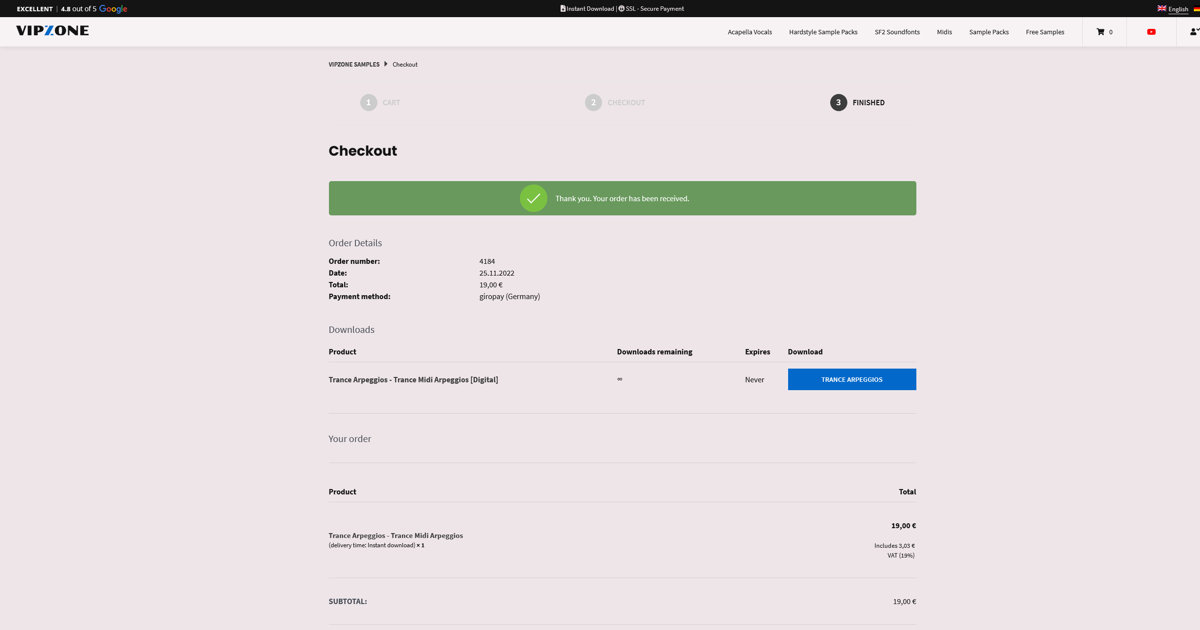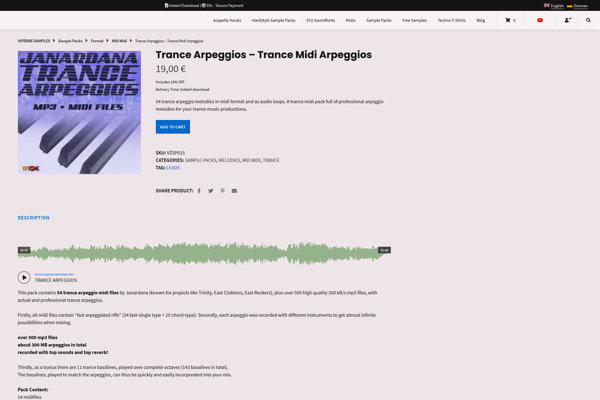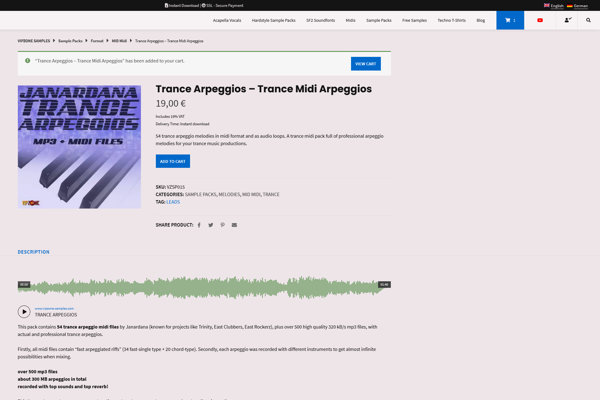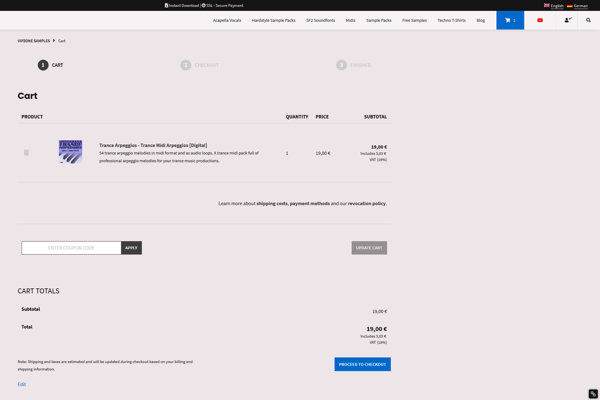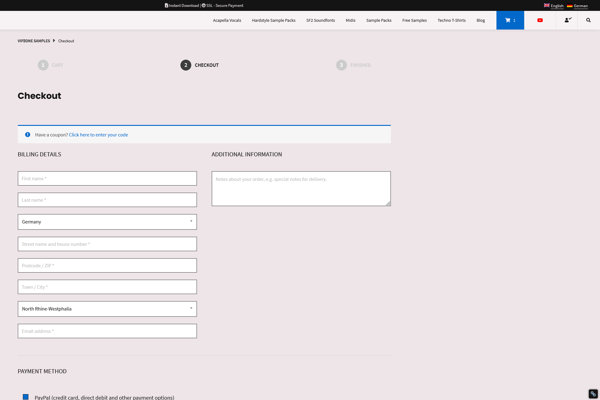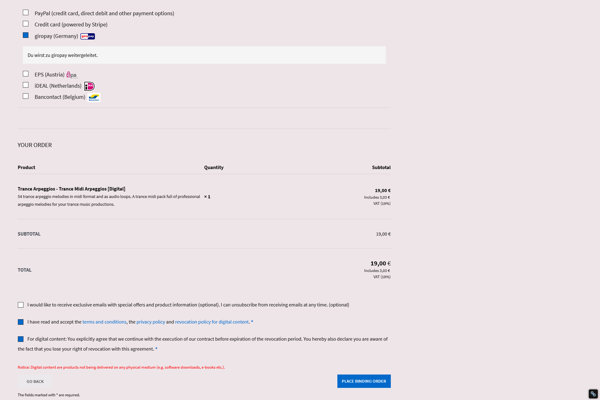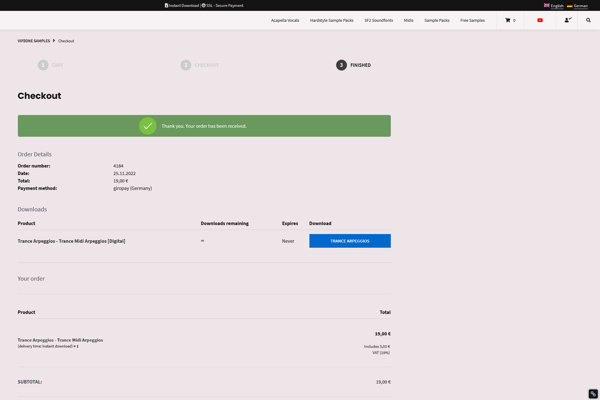Estimated reading time: 3 minutes
How does the process of buying a pack look?
It looks very simple! It is like buying any item on a regular store website, the only difference is that you are buying yourself an awesome sample pack!
- Add to cart
Navigate to your favorite VIPZONE pack and click the “add to cart” button.
- View cart
A message will pop up and tell you that the pack has been added to your cart. You can now click the “View cart” button.
- Proceed to checkout
You will see the pack (or packs) that are in your cart at the moment. When you are finished with shopping, click “proceed to checkout”.
- Filling billing details
Fill out your billing details and any additional information.
- Place order
After adding your payment method, you will see the total cost displayed, after which you can click the “place binding order” button to proceed.
- Order received
You will get the message that your order is received.
- Download your sample pack
And that’s basically it! You will see a download link on the next page, get the link to your e-mail address and you will also be able to access the link from your account on the VIPZONE website.
In the following video we show the buying process again step by step
FAQ
You can download your products as many times as you like.
No, the download link does not expire.
Our sample packs are organized in a consistent and logical way. See here how our sample pack structure and organization looks like.