Estimated reading time: 6 minutes
Melodyne is a powerful tool for vocal editing that can take your music production to the next level. This article will guide you through the easy steps of using Melodyne to enhance your vocal tracks. From setting up your work environment to working with individual notes and audio tracks, this comprehensive guide will equip you with the knowledge to make the most of this innovative software.
Table of contents
Melodyne is a popular software used for pitch correction, time stretching, and audio editing. It is widely used in the music production industry to enhance vocal performances and correct pitch imperfections. With its intuitive interface and powerful tools, Melodyne offers a seamless experience for both beginners and experienced users. You can find a more detailed insight in the article What is Melodyne.
Setting Up Your Work Environment
Before diving into the world of vocal editing with Melodyne, it’s essential to set up your work environment. Ensure that you have a quiet space with minimal background noise to focus on the intricate details of vocal tracks. Additionally, having a reliable audio interface and microphone will contribute to the overall quality of your recordings.
System Requirements for Using Melodyne
Melodyne has specific system requirements to ensure optimal performance. It is compatible with both Windows and Mac operating systems, and it’s important to check the minimum RAM and processor specifications to guarantee smooth operation. The software also requires a compatible DAW (Digital Audio Workstation) for seamless integration.
The following info outlines the system requirements for using Melodyne:
- Operating System | Windows 10 or later, macOS 10.12 or later
- Processor | Intel Dual Core processor (Quad Core or better recommended)
- RAM | 4 GB (8 GB or more recommended)
- DAW Compatibility | Pro Tools, Logic Pro X, Studio One, Cubase, and more
Installing the Software and Audio Files
After ensuring that your system meets the requirements, the next step is to install Melodyne and import your audio files. Follow the straightforward installation process and ensure that the software is correctly integrated with your preferred DAW. Once installed, you can seamlessly open Melodyne within your DAW and start working on your vocal tracks.
Configuring Your Settings
To optimize your experience with Melodyne, it’s crucial to configure your settings according to your preferences. This includes adjusting the display resolution, setting up shortcuts for efficient workflow, and customizing the playback settings to match your project requirements. Taking the time to configure your settings will streamline your editing process and enhance productivity.
Working With Vocal Tracks
Melodyne offers a range of tools specifically designed for working with vocal tracks, allowing you to achieve professional-level results with ease. Whether you’re correcting pitch imperfections or fine-tuning vocal performances, Melodyne provides the necessary features to elevate your music production.
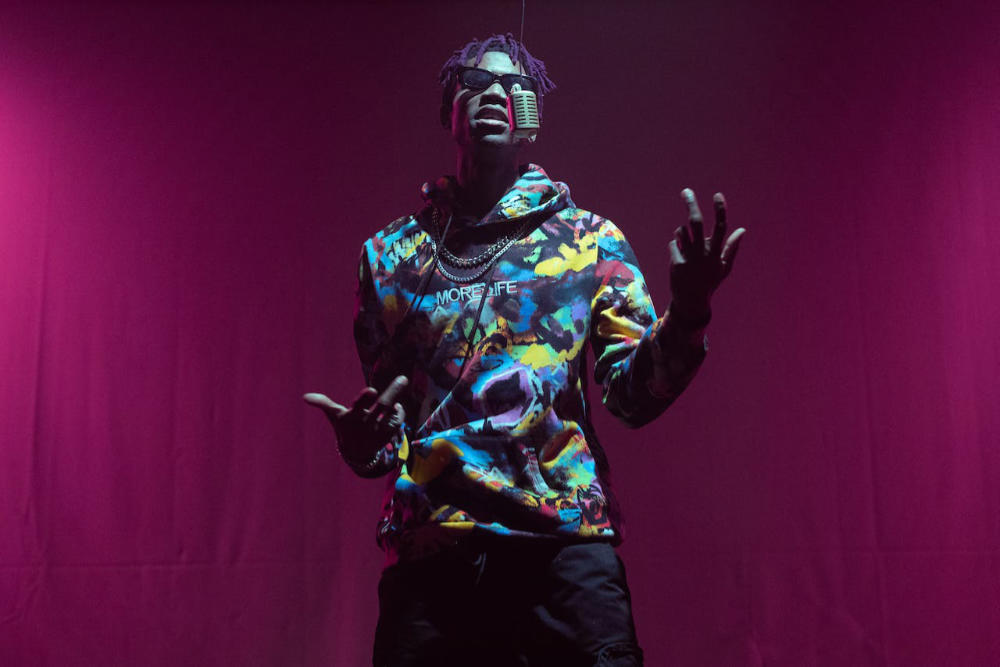
Accessing the Pitch Tools
The pitch tools in Melodyne enable you to visualize and manipulate the pitch of individual notes within your acapella vocal tracks. By accessing the pitch tools, you can identify pitch variations and make precise adjustments to ensure that every note is perfectly in tune.
Using the Vocal Sound Library and Pitch Grid
Melodyne’s vocal sound library and pitch grid provide a comprehensive overview of your vocal recordings, allowing you to analyze and edit pitch and timing with accuracy. Utilizing these tools will enable you to achieve a polished and professional vocal performance.
Adjusting Pitch Drift and Pitch Center Values
With Melodyne, you have the ability to adjust pitch drift and pitch center values to refine the overall pitch characteristics of your vocal samples. This level of control allows you to tailor the pitch to match the desired style and tone of your music.
Applying Pitch Correction and Vocal Tuning Techniques
Melodyne offers advanced pitch correction and vocal tuning techniques that empower you to achieve natural and seamless corrections. By applying these techniques, you can enhance the overall quality of your vocal recordings while preserving the authenticity of the original performance.
Pitch Perfect: How Pitch Correction Can Elevate Your Music Production
Working with Individual Notes and Audio Tracks
In addition to global pitch adjustments, Melodyne allows you to work with individual notes and audio tracks, providing a granular level of control over your vocal editing process. This level of precision enables you to address specific nuances within the vocal performance and make targeted enhancements.
Using the Timing Tool to Make Adjustments on Single Notes
The timing tool in Melodyne allows you to make precise adjustments on single notes within your vocal tracks, ensuring that each note aligns perfectly with the desired rhythmic structure of your music. This level of control over timing enhances the overall coherence of the vocal performance.
- Best DAW to Record Vocals – Discover the Ultimate DAW for Professional Vocal Recording
Analyzing Audio Files with a Percussive Algorithm
Melodyne’s percussive algorithm offers a dedicated approach to analyzing audio files with percussive characteristics, allowing you to effectively manipulate the timing and dynamics of percussive elements within your vocal tracks.
Applying Analysis Algorithms to Human Voice Recordings
The analysis algorithms in Melodyne are tailored to human voice recordings, offering specialized tools to address the unique nuances of vocal performances. By applying these algorithms, you can optimize the natural characteristics of the human voice, resulting in a refined and emotive vocal delivery.
Related Posts
- Discover the Best Melodyne Alternative for Perfect Vocal Pitch Editing
- Best Autotune Plugin: Find the Perfect Autotune Plugin for your Music Production Needs
- What is a Vocal Chain? Everything You Need to Know to Sound like a Pro
- What is a Vocalist? Everything You Need to Know
Conclusion and Final Tips
In conclusion, Melodyne provides a comprehensive suite of tools and features for perfecting vocal editing in music production. By following the easy steps outlined in this guide, you can harness the full potential of Melodyne to achieve professional-level results with your vocal tracks. As a final tip, it’s essential to experiment with different techniques and explore the diverse capabilities of Melodyne to unlock new creative possibilities in your music production endeavors.
FAQ
Melodyne is primarily used for post-production editing and does not operate in real time during a vocal performance. However, it offers advanced tools for precise editing and manipulation of vocal recordings.
Yes, Melodyne is fully compatible with Studio One, allowing seamless integration and efficient workflow within the Studio One DAW environment.
The formant tool in Melodyne enables you to adjust the formant characteristics of vocal recordings, offering control over the timbre and tonal qualities of the human voice.
The pitch modulation tool in Melodyne allows for creative manipulation of pitch characteristics, enabling unique and expressive vocal effects.
Melodyne’s separation tool provides the capability to isolate and manipulate individual elements within a mixed audio track, offering a versatile approach to audio editing and enhancement.
Now that you have gained insights into the easy steps of using Melodyne for perfect vocal editing, it’s time to put your knowledge into practice. Explore the diverse features of Melodyne and elevate your vocal tracks to new heights in your music production projects. Embrace the creative potential of Melodyne and unlock a world of possibilities for refining vocal performances with precision and artistry.
